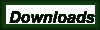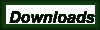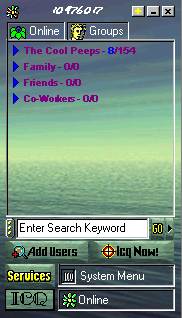 ICQ Plus is a nice little program that allows you to customize the look of ICQ using images and colors. ICQ, in case you haven't heard of it, is a popular chat program with more than 40 million accounts at the time of this article's writing (that number is going up fast). You need ICQ to use ICQ Plus, so I recommend you get it. Even if you don't want ICQ Plus, I recommend you get ICQ anyway...if you want to be anybody on the 'net, you gotta have it.
ICQ Plus is a nice little program that allows you to customize the look of ICQ using images and colors. ICQ, in case you haven't heard of it, is a popular chat program with more than 40 million accounts at the time of this article's writing (that number is going up fast). You need ICQ to use ICQ Plus, so I recommend you get it. Even if you don't want ICQ Plus, I recommend you get ICQ anyway...if you want to be anybody on the 'net, you gotta have it.
Once ICQ Plus is installed, all you have to do is open ICQ to run it. You will notice an extra button by the minimize button, and an extra option on the ICQ button. These lead you to the place where you can choose all the customization options.
The image to the left is an example of an ICQ pumped up on ICQ Plus (with the "Another World" skin by S. L. Vasquez). The entire look of ICQ is changed, from the background to the titlebar font to the ICQ button animation.
There are still a few bugs in the program. For some reason (and others have expressed this), the background in the message box is automatically white; you can't change it, and it's white for all messages sent to you. This means that if someone has white text on a black background, you can't read the message.
So, other than a few bugs, ICQ Plus is a simple-to-use, convinient, and very handy little application.
Rating:    
3 and a half of 5 stars
Related Links:
|